In EBSCO databases, such as the Academic Search Complete database, there are tools on the right-hand pane when you open an article or article abstract. To find the citation information:
You can also email the citation when you send the article to yourself via the database's email tool. You will have to make sure to select MLA.

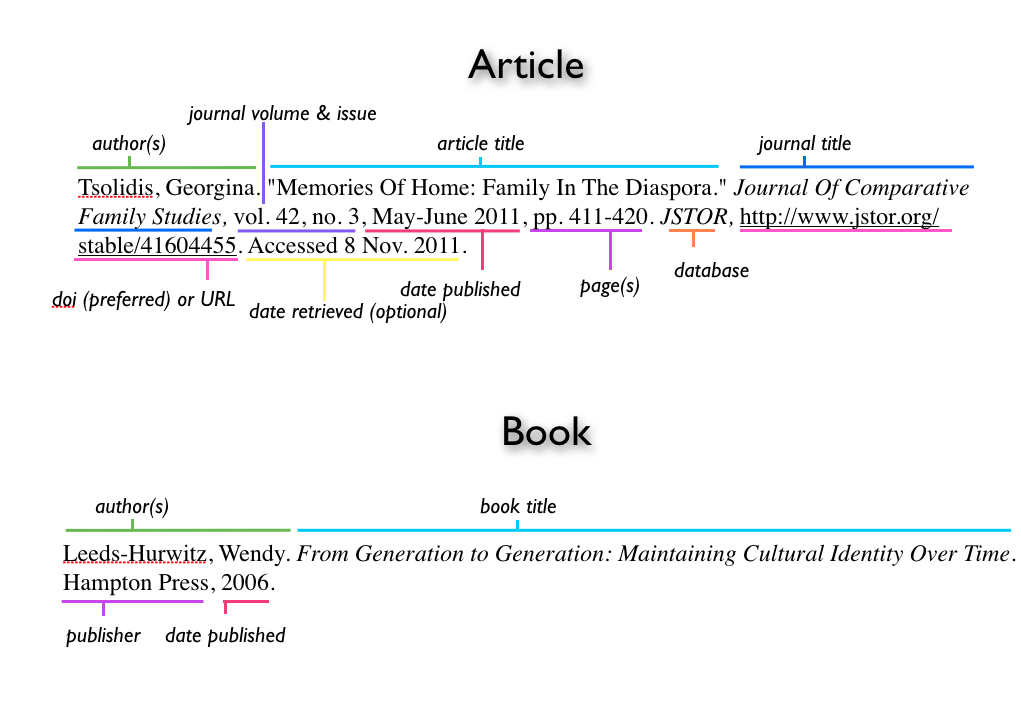
Updated to reflect MLA 8th Edition 9/19/2016. Note: hanging indentations not included

Copyright @ The Regents of the University of California. All rights reserved.
